BDE Identification Error Codes And How to Solve Them
Not every issue with your doors will require an engineer to come out. Here is a list of the 11 most common BDE errors you might experience with your doors, including how you can resolve them and which codes will need an engineer to be called out.
To reset your BDE or to change its mode of operation view our step-by-step guide.
To download a PDF copy of the below BDE errors, click here.
If you are experiencing an error that is not on this list please use our Report a Fault Form.
The error codes below can be resolved without calling an engineer out
59 - SIS>60sec Active
Please follow the steps in our instructional video.
47 - SIO>60sec Active
Please follow the steps in our instructional video.
59 - ELS>60sec Active
Please follow the steps in our instructional video.
5 - AKA>60sec Active
Please follow the steps in our instructional video.
3 - AKI>60sec Active
Please follow the steps in our instructional video.

48 - NSK/SOK Activated
The fire alarm signal has been activated to the doors.
Solution
Please reset fire alarm.
The following error codes might be resolved without calling out an engineer
If unsuccessful please fill out our Report a Fault Form
61 - SSK Active
Please follow the steps in our instructional video.
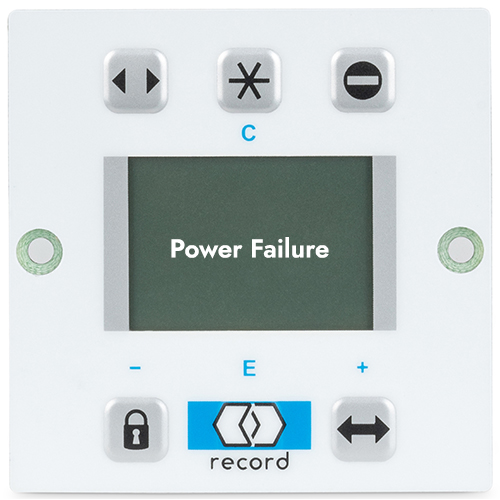
55 - Power Failure
The mains power supply to the doors has been switched off.

10 - Locking Error
This indicates that the lock has not engaged correctly.
Solution
Place the doors to fully open and try to relock once again - if this is not successful please raise a call.
Door can be put to manual and closed and locked via the manual locks.
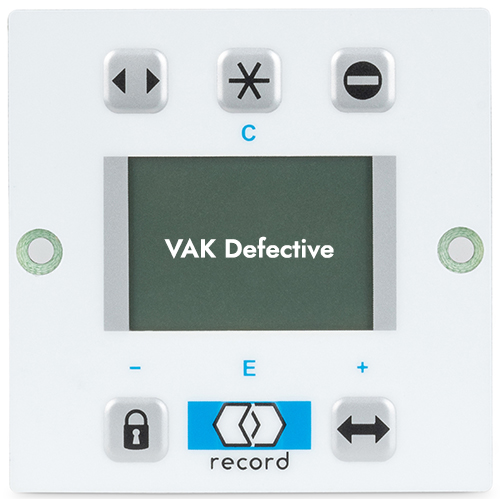
14 - VAK Defective
Solution
Please follow procedure as in number 10 for locking error.
The error code below will require an engineer to be called out
Please fill out our Report a Fault Form
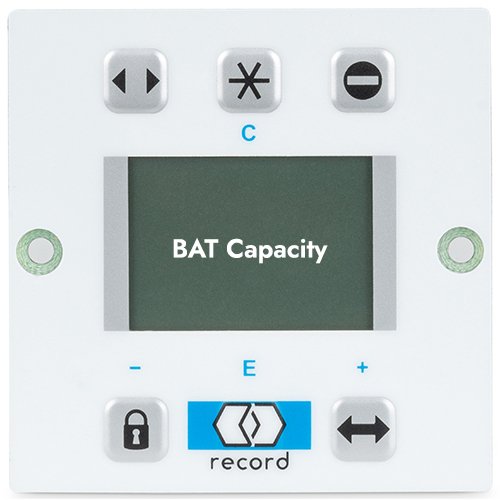
11 - BAT Capacity
The emergency battery requires attention.
Solution
Please raise a non urgent callout. Door can be closed manually and locked.




